Yes, and no. While Dynamics AX and Microsoft Dynamics 365 for Finance & Operations are basically versions of the same Dynamics ERP product, there are some key differences:
Infrastructure: Dynamics AX 2012 can still be run on-premise, on your own physical, onsite servers. All Microsoft Dynamics 365 products are hosted on Microsoft Azure (although you can run on-premise if you really want to).
Upgrading: Depending on your version of AX, upgrading can require a new implementation. (Moving from AX 2009 to D365 also requires a new implementation, but going from AX 2012 to D365 usually doesn’t!). By comparison, changes to Microsoft Dynamics 365 are pushed out on an automatic basis every month to 6 weeks, and turning on major feature changes is optional.
Customisation: Dynamics AX 2012 can be customised using the over-layering method within the system, but when the layers of code are merged, you can experience compatibility issues. D365 uses the extensibility model, which locks down the core code of the ERP, so you can’t customise at all. Instead, developers use built-in extension points to add code, so at upgrade time you’ll experience significantly fewer compatibility issues.
Navigation: With most ERP systems, some screens can be launched from several different places in the system. But in Microsoft Dynamics AX, a user must know the menu path to a specific screen, making it difficult and time-consuming to get to their destination. In D365, the search capability allows users to type in the name of the screen they are looking for and click on the result they wish to open.
User Interface: With Dynamics AX, users launch the application from a desktop and perform their work within the program. But with D365, users can open a web browser and enter a URL from desktop and mobile devices alike. And the look and feel of D365 is more aligned with other Microsoft products, like the Office 365 suite.